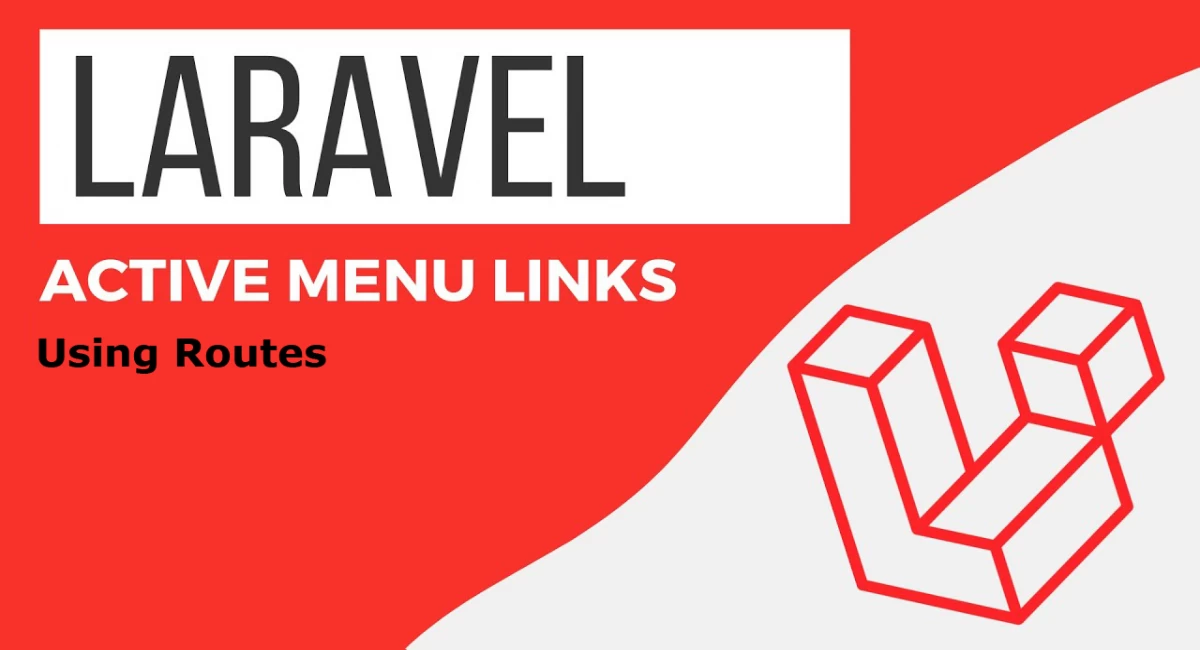
Creating Active Menus in Laravel Blade Using Routes
Introduction:
In the realm of web development, crafting navigation menus that enhance user experience and adhere to SEO best practices is essential. In this guide, we'll delve into the process of creating SEO-friendly menus in Laravel Blade using the power of routes.
Step 1: Set Up SEO-Friendly Routes
Begin by establishing SEO-friendly routes in your web.php file, providing unique names for each route to optimize search engine recognition.
// routes/web.php
Route::get('/', 'HomeController@index')->name('home');
Route::get('/about', 'AboutController@index')->name('about');
Route::get('/contact', 'ContactController@index')->name('contact');
// Add more routes as needed
Step 2: Develop a Blade View for SEO-Optimized Menus
Craft a partial Blade view dedicated to your navigation menu, utilizing the route() helper function to generate clean and SEO-friendly URLs.
<!-- resources/views/layouts/partials/menu.blade.php -->
<ul>
<li class="{{ Request::routeIs('home') ? 'active' : '' }}">
<a href="{{ route('home') }}">Home
</li>
</ul>
Step 3: Apply SEO-Friendly Styles with CSS
Enhance your site's SEO by implementing a responsive design with clean styles, ensuring the 'active' class dynamically highlights the current page.
/* public/css/style.css */
ul {
list-style-type: none;
padding: 0;
}
li {
display: inline-block;
margin-right: 20px;
}
a {
text-decoration: none;
color: #333;
}
.active {
font-weight: bold;
color: #ff6600; /* Adjust the color as needed */
}
Step 4: Include the SEO-Optimized Menu in Your Layout
Integrate the menu partial into your main layout file for a seamless and SEO-friendly navigation experience.
<!-- resources/views/layouts/app.blade.php -->
<title>Your Laravel App
<link rel="stylesheet" href="{{ asset('css/style.css') }}">
@include('layouts.partials.menu')
@yield('content')
Conclusion:
By following these steps, you'll create a navigation menu that not only enhances user experience but also contributes positively to your site's SEO through well-structured and optimized routes.





Comments
No comments yet.
Add Comment